MTGO Beginner's Guide
Last Updated: November 4, 2022

Consider Joining - Is it worth it?
Software
The latest version of the MTGO software ("V4") has some flaws. No doubt these flaws are the majority of what you've heard about MTGO. Despite these flaws, the client works. It is not an intuitive design (though, lately especially, they are making UI/UX improvements constantly), and there are times when there are unexpected crashes and bugs; however, these crashes are not frequent and WOTC customer service is generally swift in responding to reimbursement requests.
Couple all of this with the recent success of MTG Arena, subsequent news about MTGO market fluctuations, and the MTG Media’s use of MTGO vs MTGA as a means of driving views, there’s been a plethora of questions about the longevity of MTGO. We’ve even addressed the vast majority of them in a more recent article we published here. All that being said, new players to MTGO tend to have fewer issues with the client than players who have used the older, more intuitive versions, of the software.
Pros
- Play MTG at virtually any time, in virtually any format you wish;
- High level of competition;
- Rules engine handles all card interactions according to the rules (bugs excepted);
- Set your own budget (see COST section below);
- Ease of trading (see BOTS section below);
Cons
- Non-intuitive interface makes it harder than it should be to learn;
- Mistakes can cost you games - mis-clicking has lost many a game;
- As with all online games, some people are just jerks - finding like-minded folks to play with isn't easy (though isn't impossible);
- No casual trading - this wasn't always true, but the prevalence and ease of trading with bots has all but eliminated casual trading;
- Windows required to play - Macs can be used with workarounds.
Cost
The cost for a new account is $4.99 paid via Paypal or Credit/Debit card. Each new account comes with a new starter kit, which includes a variety of things. While the cards have little monetary value in the secondary market, they provide you with a card base to try out the client and play casually. New player points can be used to enter special events designated for new accounts; new player points are only obtained through the new account starter kit - they can NOT be purchased from the store.
Event Tickets are the quasi-currency for Magic Online. Their only official use is as partial or full entry into sanctioned events; however, Event Tickets have become the base currency for most player-to-player (or player-to-bot) transactions (see ECONOMY section below). Any cost beyond the initial $10 is player-determined. Although you aren't ever required to spend further amounts of money, your ability to play and/or be competitive for particular formats is tied closely to the amount of money you can spend.
Those wishing to play on the cheap can see the MTGO ON A BUDGET section below for advice. Players looking to play in limited events online should be cautioned that the skill level of the average draft is typically higher than those seen at LGS drafts.
The best way to estimate the actual cost per event can be found at Goatbots EV Calculator; EV, or Expected Value, is the estimated overall cost of the event taking into account any cards you may open, the value of any prizes you might win, and the cost to enter the event.
On the positive side, with all of the market adjustments, it's never been cheaper to purchase competitive tier decks on MTGO. You can estimate the cost to purchase a competitive deck using mtggoldfish or mtgdecks.net:
| Format | Cost |
|---|---|
| Standard | $25 - 200 |
| Modern | $75 - 400 |
| Legacy | $100 - 500 |
| Vintage | $150 - 500 |
| Pauper (commons only) | $10 - 80 |
Bottom Line
Most players find that the ability to play at will outweighs the cons outlined above. Those on a tight budget can find formats, events and casual play to fit their needs.
I'm In. What next?
What do I need to know before I start?
- Do not open booster packs
- Booster packs should either be used to draft or sold for Event Tickets. The expected value of opening boosters online is very low - even lower than the expected value of opening boosters in paper MTG.
- Do research before you trade
- Read the economy section before you start trading. There are always those looking to take advantage of new/uninformed players - both humans and bots. Do your research, find the appropriate vendors for you, and stick with them.
- Practice before you play paid events
- Constructed is easier to practice than limited, and at times the practice rooms are no substitute for playing paid events. Be aware that the skill level of those folks playing events is higher than what you are probably used to. Also be aware that playing on MTGO takes some getting used to; events include a timer that causes you to simply lose when it runs out. You also can make mis-clicks and other mistakes which may cost you games.
- Definitely take advantage of the "Solitaire" mode available in the client to get used to the interface without playing against another person.
- Set your stops
- Before you play anything, you need to set up your stop priority for game play. This will tell the program when to give you priority in a match, and setting it up now will avoid any unfortunate scenarios where it skips important phases in a real match. Once you follow the steps in getting started, you can find your stops at: Account -> In-duel settings. If you do not have a stop set on a particular phase, the program automatically assumes you do not want to do anything during that phase and thus skips it entirely without giving you priority; on the other end of the scale, setting stops on every step is not very efficient and could waste a significant amount of your limited play clock. The program has recommendations on which stops to use, and it may depend on your play-style or the deck you've chosen. You can always change your stops at any time - even in the middle of a match.
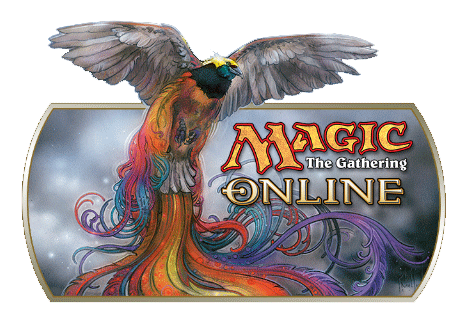
Getting Started
- Download the client: Client download is available here. Please be sure to check the minimum system requirements at the bottom of the page.
- Create an account: Sign up for a new account here.
-
Take a Tour: Check out the WOTC MTGO Overview video:
- Event Tickets - Save these for now; you will use them when you learn more about trading and the economy, or when you enter tournaments that are not for new players.
- New Player Points - You start with 20, and you can't get more. We highly recommend that before you join any events, you do some research on the format so you can get the most out of it. You have two options of events to play: (1) Phantom Draft League; or (2) 2-player Standard Constructed. The draft leagues cost 4 new player tickets and the constructed queue costs 2 new player tickets. You cannot buy any additional new player tickets. As such, you will only play against new accounts - which may or may not be new players.
- New to Magic Online Phantom Swiss Draft - up to 2 rounds, with two wins earning you 10 Play Points, one win earning you 5 play points and zero wins not earning you anything. "Phantom" means that you do not keep the cards you draft (though the prizes won are keepable).
- New to Magic Online Standard Gauntlet - 1 round, with one win earning you 5 Play Points, and zero wins earning you nothing.
- Avatars - You got 5 new avatars. These avatars can be used for your profile picture - and that's about it. There is one notable avatar - Momir Vig - which has a special format associated with him.
- Cards - You also got a bunch of cards. As you can imagine, these cards don't have a very significant value - however, you can use them to build a quick deck and test the system.
- Play Points - Play Points were added to Magic Online in July 2015. On August 12, 2015, Play Points were added to pay in and payout options for certain MTGO events as detailed in this WOTC announcement. In practice, each play point has the "value" of 1/10 Event Ticket; that is, you can use them to enter into events on MTGO at the ratio of 10 play points per 1 event ticket. In reality, the "value" of these Play Points only relates to your desire and ability to enter into events because they are not tradable items. In other words, the only way you can monetize Play Points is by using them to enter into events. It is worth noting that Play Points are not available for purchase - you can only get Play Points via prizes in certain events (currently all constructed events). This point is relevant because entry options for events cannot be paid using some event tickets and some play points - you must use either all event tickets or all play points.
- Treasure Chests - Treasure Chests were introduced to MTGO in October 2016. Although they originally were not tradeable items, they were updated in November 2016 to be tradeable entities - and thus an item with a secondary market value. Treasure Chests are awarded as prizes in certain events. They function like lottery tickets, with your chances of finding expensive items inside based on probabilities set forth by WOTC. Treasure Chests currently have a "curated list" of cards that WOTC has selected as potential opens; you may also open Booster Packs, a random rare/Mythic rare from a Modern-Legal set, a standard-legal common/uncommon - or some combination of the above. The "curated" card list and probabilities of what could be found in a Treasure Chest is available here.
- Phantom Points - Phantom points have now been eliminated on Magic Online in favor of using Play Points. This change took effect in July 2015.
- Bot Credit - these act like gift certificates on Bots, which we discuss later.
Economy
The MTGO economy is both predictable and unpredictable, depending on your familiarity with it. Because it is how you will obtain cards and/or booster packs to play with, it is the most fundamental part of enjoying your MTGO experience. You don't need to be an economics/finance guru to understand the basics of the MTGO economy - the supply and demand principle covers the majority of the aspects of the economy.
Event Tickets - The MTGO economy's primary currency is the Event Ticket, also known as "Tix". This is not a WOTC-sanctioned in-game currency, and as such the Event Ticket has only one official in-game use - paying part or all of an event's entry fee. Event Tickets cost $1 at the MTGO store - notably, some jurisdictions also are charged sales tax (or VAT). Every single Event Ticket in existence originates at one point from the MTGO store. You cannot purchase or otherwise obtain partial Event Tickets.
Secondary Market Price - Event Tickets: Historically speaking, the secondary market price for Event Tickets was as low as $0.80. WOTC has made two important changes which raised the secondary market price of Event Tickets: (1) began charging sales tax in large jurisdictions - as much as 20% more in some European countries and (2) allowed entry into many events (or required entry for certain events) entirely in Event Tickets, rather than the previously required 2-4 Event Tickets. #2 above significantly reduces supply of Event Tickets in the market, and can be a significant reason for secondary market price fluctuations. #1 also creates additional secondary-market demand from jurisdictions currently paying Tax in the MTGO store, since a secondary market source likely won't also be charging sales tax for that customer. The current secondary market price for Event Tickets can range from $0.90 to $1.10, depending on various factors.
Secondary Market Purchasing - Event Tickets: Generally speaking there are three options for purchasing Event Tickets:
- Purchase from MTGO Store: Cost is $1 + any applicable tax. There is no risk with this option.
- Purchase from a well-known secondary market dealer: Cost ranges from $0.99 to $1.10. Typically these are made available for customers who pay tax to MTGO, and are otherwise not sold in significant volume. There is very little risk with this option.
- Purchase from unknown user on MTGO: Cost ranges from $0.92 to $0.98 per Event Ticket. Legitimate sellers using this approach are looking to get a better deal than selling to a dealer; there is also a high amount of fraudulent tickets being sold in this manner, and as a result there is a significant risk in taking this option. See Fraud section below for more information.
Secondary Market Selling - Event Tickets: Generally speaking there are two options for selling Event Tickets:
- Sell to a well-known secondary market dealer: Price fluctuates with supply and demand, but typically is between $0.90 to $0.96 per Event Ticket. There is very little risk with this option.
- Sell to an unknown user on MTGO: Price fluctuates with supply and demand, but typically is between $0.92 and $0.98 per Event Ticket. This route has significant risk, as addressed in the Fraud section.
Fraud and Event Tickets: Because Event Tickets are treated as currency on MTGO, there is a large amount of fraud involved in transactions for Event Tickets. You can avoid fraud by doing transactions with the MTGO Official Store, or well-known secondary market dealers. For those choosing to work with lesser-known MTGO users, you should be aware of the following risks:
- Stolen Event Tickets - Users use a stolen credit card to purchase Event Tickets from the MTGO official store. Once WOTC realizes what has happened, they will trade lock any account "downstream" of any such transaction. This means that any account that receives cards/Event Tickets in exchange for nothing "downstream" from the original fraudster will be locked and investigated. Usually investigations conclude after 24 hours. If you can prove you legitimately purchased these tickets using some outside payment source (like Paypal), WOTC will generally let you off and let you keep the stolen product. Accounts which consistently buy stolen tickets, or do transactions with users with the same information (same Paypal account, for example) can be subject to additional sanctions by WOTC.
- Chargebacks - This scam is typically seen from buyers using Paypal to purchase Event Tickets, and can work in a variety of ways. The Event Ticket buyer is in some way using Paypal to perpetrate fraud, either by:
- Using a stolen credit card on Paypal, which later is charged back by the bank backing the stolen card;
- Using a stolen or phished Paypal account, which is later charged back by Paypal at the request of the original account owner;
- Fraudulently claiming non-receipt of the items paid for (Paypal's policy provides no buyer or seller protection for intangible items); or
- Some other "unknown" fraud-alert / Paypal investigation (the details on this are sketchy, but the end result is the same).
In all instances, Paypal will take the money from your account and you will have no way to retrieve the Event Tickets you already traded away. This charge back can take place as much as 180 days after the original transaction. Typically speaking, Paypal will offer you very little assistance or protection as the seller.
- Actual Non-Receipt - When selling or buying Event Tickets, one of the parties has to send first. You are at the mercy of the other party to fulfill their side of the transaction if you've sent first. Some people mitigate this risk by breaking down the transaction into smaller parts.
- Unknown - Fraudsters are forever coming up with new ways to fleece legitimate folks out of their money. Games like MTGO where value can be transferred in and out of the system very quickly are hotbeds for fraud. Always be vigilant, and if it seems too good to be true, it probably is.
Collection Management - Managing your collection is a critical part of your MTGO experience, as it determines what cards you have to play with.
Further, as a collectible card game, how and what you collect is important to many players - and important to the overall MTGO economy.
On MTGO V4, the collection screen is also where you will build and edit your saved decks.
WOTC has put out a tutorial that gives a broad overview of using the collection screen and making decks:
There are essentially two ways to get cards in your collection: trading and opening product. Trading is an integral part of the MTGO experience, and an integral part of the MTGO economy - you can read more about it in the next section. Opening product, as you know from earlier in this tutorial, is not something you should do. However, when you enter limited events (draft, sealed), the cards you get from the events go right into your collection. This is a great approach for players who enjoy limited events, but also want to build their collection; however, if you're looking for specific cards, it is almost always cheaper to seek out that card via trade (or purchase) rather than trying to obtain it via limited events.
Certain promo cards are made available by WOTC from time to time. They can be rewards for entering events, winning events, or buying things from the official MTGO store. WOTC will provide periodic announcements about promos which are available and how you can earn them. As with almost every card/product on MTGO, you can always trade for them as well.
Trading - When MTGO was first launched, trading was a lot different than it is now. Casual trading was very common, and there were a handful of large dealers that operated websites for singles sales - very much like the current paper market. Automated trading bots, or just "Bots", have completely changed the way trading occurs on MTGO. Casual trading and player-to-player trading is virtually non-existent in MTGO today; instead, most transactions go through Bots. Nonetheless, trading remains a staple of having a successful MTGO experience since it is how you will typically obtain your cards.
The Act of Trading - WOTC created a video explaining the basics of making a trade:
Bots - Bots are computer programs that exist to perform specific actions on MTGO; the vast majority of Bots trade in some way. Most bots will buy cards, sell cards, trade cards, give away cards, or some combination of those. Bots are in no way supported by WOTC, and therefore you should be extremely careful when choosing which bots you will use. Having said that, if you see a bot committing fraud or otherwise violating the Code of Conduct, you can report that to WOTC and they will often take action against that account.
The software run by Bots is created by a third party. Most of the major dealers work with well-known Bot software or proprietary software that is not available to the general public. Many smaller dealers or collectors use publicly available software. The price to obtain these bots can vary. The most popular of these is MTGOLibrary, and the vast majority of the bots running on MTGO today use this software. It is noted that running a Bot is not as simply as turning it on and making money; you need to have a very good understanding of how the MTGO Economy works to run a successful Bot network, and it should not be undertaken lightly. Further, when using third party software, you subject your computer and your MTGO collection to the person who wrote that software.
Trading with Bots - Most bots operate in a similar fashion when buying or selling cards, though there may be some differences. Generally, the bot will guide you through the trade process via prompts in the chat program. Bots typically operate on a credit system - if you buy or sell cards for fractions of an Event Ticket, they will save your credits for the next time you trade with a bot using that same credit system. As a result, most players will find a handful of bot chains that fit their needs as a player, and use those chains almost exclusively. See below for recommended bot chains. There are a handful of bot types:
- Sell Bots - These bots are offering everything in their collection for sale. Click on a card to get a quote on that price. Some bots have a website that posts their prices and/or stock in real time.
- Buy Bots - These bots are buying cards from your collection for tickets. Open trade with a bot of this type with the cards you'd like to sell tradable. Some bots have a website that posts their buy prices and/or desired quantity in real time. Generally speaking, buy bots will only quote what they "need".
- Trade Bots - These bots are trading their cards for your cards. They work in a similar way to Sell Bots and Buy Bots, but trade cards for cards. Although MTGO Library bots fall under this category in terms of functionality, they can only buy or only sell as well.
- Free Bots - Certain bot chains offer cards for free; the rules for how many and how often you can take cards may vary. See the MTGO ON A BUDGET section below to see a list of Free Bots.
Recommended Bot Chains - These chains have a large bot network, good bot software, extensive inventory, and competitive prices.
- Cardhoarder
- CardBot
- Alphabot
- ValueBot
- Clan Team
- Goatbots
- MTGO Academy
- The Card Nexus
- MTGO TRADERS
Trading with Humans - although trading is dominated by Bots, human to human trading does still exist.
Humans will typically indicate the fact that they are not bots by putting "Human" in their classifieds message.
It is noted that the reasons bots have become so popular make trading with humans less attractive to newcomers on MTGO, including haggling, price misinformation, availability and difficulty finding stock.
Some players actually enjoy haggling, and so trading with other humans may be ideal for those players.
Certain large secondary market dealers also operate websites that sell cards and are delivered by humans.
Notably, dealers offering this service include:
- Cardhoarder
- MTGO Academy
- MTGO TRADERS
Card Prices - MTGO card prices can be significantly different than their Paper equivalent.
Prices can change very quickly on MTGO, and can fluctuate even during a single day.
There is not any real "price guide" for MTGO, but most players use some combination of dealer websites to get a fairly good guess on a card's price.
MTGOWikiPrice is often cited as a good guide; however, we would caution users of this site that the "top buy prices" can often be dominated by bots with no tickets to buy cards, bots that don't even buy cards, or bots that are often not online - making the prices available on that site only marginally useful.
Mtggoldfish uses certain dealer prices which are updated throughout the day, and it has a very easy to use format for finding card prices.
As a bonus, mtggoldfish also includes paper prices as well as online prices.
At the end of the day, the vast majority of a card's price can be explained using the supply and demand principle.
What aspects of supply and demand are affecting a particular price at any given moment is ultimately the key in deciphering prices.
Supply Into the System - Supply of MTGO cards comes from booster packs - either opened packs, or limited events.
Because the vast majority of players know the golden "don't just open your boosters" rule on MTGO, the vast amount of the supply comes from limited events, and more specifically, drafts.
The popularity of a set's limited environment therefore has a very large impact on the amount of supply in the MTGO system.
Additionally, because most of the supply comes through limited events, the expected value of limited events often acts as a ceiling for card prices for currently draftable formats.
In other words, if the prices of the cards in a set are so high that playing limited events becomes cheaper due to the value of what is obtained, players are incentivized to continue playing those formats until the supply is such that the prices of cards in the set no longer significantly subsidize the cost of playing limited events.
WOTC will sell an unlimited amount of boosters through its store at its MSRP, which often represents a ceiling for pack prices on MTGO. More commonly, the secondary market price for unopened boosters is less than the equivalent MTGO store price because of the supply of boosters in the system. Because boosters are given away as prizes for events, the amount and therefore price of boosters in the market is significantly impacted by not only how many boosters are awarded in prizes for events, but also (1) the pay in for events
and (2) the mix of boosters given out.
Lastly, WOTC offers certain promotional and 'existing' cards via a new product called Treasure Chests. Treasure Chests consist of some combination of cards from a 'curated list' (established by WOTC periodically), randomly inserted rare/mythic rares from a Modern-legal set, or Boosters. The cards (and boosters) gleaned from Treasure Chests represent new additional supply coming into the system, and depending on the existing supply of those items, can significantly affect prices of cards of the same or similar version already existing on MTGO.
Supply Out of the System - There is only one real way for cards to leave the MTGO system - set redemption. In a nutshell, WOTC allows you to "redeem" complete sets of cards for the paper version of those same cards. You give WOTC the full set on MTGO, and receive the paper set in the mail from WOTC. MTGSalvation has a detailed primer on set redemption.
Set redemption is the only real link between the paper card supply and the MTGO card supply, and it can affect prices in both markets. Sets which are non-redeemable (either because they are older or simply designed only for magic online, like Vintage Masters) have no link between these markets. Set redemption has a very significant effect on the number of cards of a particular set available on MTGO, and therefore has a significant effect on the price of the underlying MTGO cards. You can even track weekly fluctuations in MTGO prices with the set redemption schedule. Additionally, certain card values can be significantly explained by set redemption - for example, mythic rare foils in redeemable sets. Some mythic rare foils are 5x, 10x or even 20x their non-foil price because set redeemers must collect one of each foil of the set to be able to redeem it.
Not noted above is the "market supply" of cards, which is a more difficult concept to track and understand. In essence, cards which are in the tradable supply are the key factors to determining the price factors related to supply. Players that own cards with no intention of trading those cards away, banned accounts, or other factors may prevent certain cards from being in the market supply. In many cases, cards can come into or out of the market supply based on the price elasticity of the person holding the cards, or personal factors of the person holding the cards (e.g., a collector quitting the game and selling their collection to a dealer puts those cards back into the market supply).
On a high level, cards which are or may quickly become part of the market supply encompass the short-term supply of a card on MTGO, and thus represent the supply side of the supply/demand equation in determining card prices.
Demand - The demand for cards is a very broad term, and is very fluid.
On a very basic level, demand for a card is the number of people seeking to purchase the card at a certain price.
As the price goes up or down, the number of buyers (and thus demand) may go up or down as well.
There are a number of factors that affect overall demand for a particular card, most notably:
- Playability in constructed - the more played a card is, the more demand there is. The better the deck a card is affiliated with, the more demand there is. Format playability is a very wide net because there are many different formats. Standard is the most in-demand format, but also changes the most with set rotations. Modern, Legacy, Vintage and Block constructed can all have an impact on the demand for a card, and a card which is good in one format is not necessarily good in another. How good a card is in a format can change rapidly - either when new sets become legal or illegal in a particular format, or once certain deck strategies are discovered and copied (which happens very typically during large-scale paper events, like Pro Tours and Grand Prixs).
- Finance / Speculation - the mtgfinance community has grown considerably in recent years as more and more people focus on the potential to profit from price movements in cards. This community is very quick to capitalize on price changes, and are a big reason why price changes on MTGO can happen so quickly. At times, certain cards may go up or down in anticipation of certain events, including Pro Tours. You can learn more about this community on Reddit (note: the discussion relates to both paper and MTGO cards).
- Collectability - the collectability factor affects rare / lower supply cards more than newer sets. MTGO has certain very rare cards that can carry a very large premium. The markets for these types of cards tend to be very small and specialized. Foils can also be grouped into the "collectability" demand bucket; foils can be hard to price, with some actually being cheaper or only slightly more expensive than their non-foil counterparts. Foil collecting also took a hit with the new version of MTGO software because the foils don't look as good on V4 as they did on prior versions; WOTC has said they would improve the look of foils on V4 at some point in the future.
- Set Redemption - Set Redemption affects both the supply side and demand side of things. The demand for a particular set can fluctuate based on the paper-side price, the redemption schedule, redemption available stock, and the demand for the set in the paper market.
Let's Play
There are two ways to play games on MTGO - in events, or outside events.
Play outside of events is only available for constructed, whereas events on MTGO may be either constructed or limited.
Play Outside of Events - Play outside of the events is free (not including the cost to purchase the cards you play with).
WOTC created a tutorial video on how to find a game:
In the Play Lobby, you can find these matches by using the filters in the top left and selecting "Constructed Open Play".
The skill level you choose will generally speaking determine the types of opponents and types of decks you play against.
Although it is not intuitive, each skill level for open play has a chat room that you can find by clicking the chat menu in the top right hand corner.
Play in Events - Play in events has some sort of cost associated with it.
An updated list of currently available events, including the cost to join the event and prize support for the event is available here.
WOTC created a tutorial video to give you an overview of how to find specific events:
Events (aka tournaments) offer you a way to play your desired format(s) against some of the best players in the world. Typically speaking, the higher the payout of stakes of the event, the higher the level of competition will be.
At times bugs or other unexpected issues may cause an event to be canceled, or for you to lose a game or match. If this happens, you can submit a request for a refund to WOTC customer support. The refund policy is available here. Of note, and a point of recent contention in the community, WOTC did not offer refunds for prizes that players could have won had the issue not occurred; WOTC recently changed their refund policy to remove this caveat.
Playing a Game- Actually playing in games is something which you need to practice to become sufficiently familiar with. Unlike with paper magic, MTGO will automatically process certain actions that you are used to manually doing while playing - including the untap step, triggered abilities and stack management. There are numerous tips, tricks and shortcuts built into the game that will help you play more efficiently. As you play more games online, your ability to play effectively will improve.
WOTC has created a tutorial video on the basics of playing a match online; it is noted that over time WOTC has (and likely will continue to) change the way the play interface looks. The general principles of play remain, but the location of certain aspects of the play screen may look different on the video when compared to the current client:
Tips, Tricks and Shortcuts
MTGO has some hidden functionality that you may or may not be familiar with.
In fact, there are surely tricks in the client that even we are unaware of - so please be sure to share your insights for us to add to this guide.
Gameplay: The most important shortcuts for gameplay are the hotkeys. Hotkeys allow you to play efficiently and can save valuable time on your game clock (when your game clock hits zero, you lose the match). You can view (and change) all the hotkeys in V4 by going to your Account page and clicking on “Input Settings”. The following are the default hotkeys:
General Key Bindings
| Hotkey | Usage |
|---|---|
| 3 | Yes |
| 4 | No |
| Q | Zoom (hold) |
| Help | |
| ESC | Cancel |
| CTRL+Z | Undo |
| W | Auto-Tap Mana (hold) |
In-Duel Key Bindings
| Hotkey | Usage |
|---|---|
| 1 | Pass Priority/OK |
| 5 | Remove all Auto-Yields |
| 2 | Pass until You Can Respond |
| E | Look at Face-down Cards (hold) |
| 6 | Pass until End-of-Turn |
| 7 | Stack Abilities Automatically |
| 8 | Disable Bluffing |
| Always Yes to This | |
| Always Yield to This |
Other Gameplay Tips, Tricks and Shortcuts:
- Before you play anything, you need to set up your stop priority for game play. This will tell the program when to give you priority in a match, and setting it up now will avoid any unfortunate scenarios where it skips important phases in a real match. Once you follow the steps in getting started, you can find your stops at: Account -> In-duel settings. If you do not have a stop set on a particular phase, the program automatically assumes you do not want to do anything during that phase and thus skips it entirely without giving you priority; on the other end of the scale, setting stops on every step is not very efficient and could waste a significant amount of your limited play clock. The program has recommendations on which stops to use, and it may depend on your play-style or the deck you've chosen. You can always change your stops at any time - even in the middle of a match.
Trading: Trading on the new client overall is difficult compared to prior versions. Bugs can make things very difficult as well. However, there are a number of interesting things changed for V4 that can make trading more efficient and even better than the prior clients:
- Seeking missing cards for a specific deck/collection file: when in a trade, in the top left search area you will see "Search Tool". This tool lets you upload a deck or file to search for all cards in that deck or file you don't already own. It will pop up with a message for the cards it could not find, and take the cards it could into the trade area. This is a very powerful tool to use when trading.
- Ways to open trade:
- Right click from buddy list, or chat - Select "Trade"
- From Classifieds, hover over listing and select button to "Trade" at the far right
- From Classifieds, double click a listing
Collection Management: The new collection interface on V4 no longer uses the "binder" seen in prior versions of MTGO. Instead, we get what is essentially a mess of cards all on one single page. The following are small things to help:
- The Z hotkey is invaluable in assisting you to see cards
- You can create .DEK, .TXT and .CSV files of your collection by:
- In list view: right click the header of any column, select all. Right click the header again, export selected cards. Choose file type when saving (.DEK is the default).
- In card view: right click anywhere in the white space in your collection (i.e., not on a card), select all. Right click the same place (not on a card), export selected cards. Choose file type when saving (.DEK is the default).
- You can create .DEK, .TXT and .CSV files of any binders/decks you have by:
- in the bottom left section ("Decks and Binders"), right click the binder/deck you wish to export, then select the "Export" option.
- Bypass the 60,000 tradable card limit: upload a .DEK or .CSV file that includes all the cards you want tradable. Although you cannot manually add cards to the binder, this will allow you to make 100% of that binder tradable, even if it surpasses the 60,000 limit (author's note: WOTC has closed this loophole, and so it no longer works).
- View your rating: newly added for V4, you can view your rating in Account -> Game History; your rating is at the top
- Replay your Games - Account -> Game History
- NOTE: These replays include your Event Numbers, which are very helpful to submit to WOTC when requesting refunds/reimbursement
- Save your draft logs - Account -> Game History -> Click the check box on the bottom right. Note that you can change the location these logs are saved to
MTGO Resources and FAQ
- Server Status - right side of the screen, small icon with "SERVER STATUS" under it
- MTGO Articles and Announcements
- Decklists from Daily MTGO Events
- MTGO Events Schedule - Includes scheduled maintenance, which is generally on Wednesdays.
- Draftsim - Draft practice tool with many features help your limited game improve.
The Shuffler: Many discussions have been had since the beginning of MTGO about the Shuffler and whether or not it works properly. Exhaustive testing has been done to determine that the shuffler is, indeed, completely random. A thread on mtgsalvation addresses the randomness of the shuffler in detail. It is important to note two things about the shuffler:
- Bad beats and mana screws or floods are easier to recall than the times when your deck curved out perfectly. We've all had times when extremely unlikely events occurred multiple times in the same tournament. It sucks, but it is MTG/O.
- As noted, the shuffler is completely random. This differs from how you shuffle in paper magic, and therefore you may experience more mana flood or screw than you are used to. Make sure you are playing the statistically best number of lands for your deck to ensure you are maximizing your chances at having good draws.
Playing MTGO on a Mac: MTGO is only supported for Windows because it is programmed using .NET. Limited Resources has a guide to playing MTGO on a Mac using Virtualization Software.
MTGO On A Budget

Hobbies can be expensive, and MTGO is no different. There are two pieces of good news, though. First, MTGO is generally significantly less to play than MTG paper. Second, you can do MTGO "on the cheap" through a combination of savvy trading, generous community members and careful planning.
Free Cards: It can't really get cheaper than free. Take advantage of the bots giving away cards for free. You won't find expensive cards in these bots, but you'll find some cards to play with and get your start. The following free bots are currently available:
| MTGO Username | Service |
|---|---|
| CardhoarderFreeBot | Courtesy of Cardhoarder; get up to 64 free cards per month |
| CardhoarderFreeBot2 | Courtesy of Cardhoarder; get up to 64 free cards per month |
| CardhoarderFreeBot3 | Courtesy of Cardhoarder; get up to 64 free cards per month |
| ClanTeamFree | Courtesy of ClanTeam; get up to 4 commons OR 1 uncommon free per day |
| MTGOTradersFreeBot | Courtesy of MTGOTRADERS; get up to 64 free cards per month |
| _DojoTradeFree | Courtesy of DojoTrade Bots; get up to 8 cards per day for free |
Academy_Quizbo |
Courtesy of MTGO Academy; get free cards for answering trivia questions |
| GoatbotsFree | Courtesy of Goatbots; get up to 4 free cards per day |
| GoatbotsFree2 | Courtesy of Goatbots; get up to 4 free cards per day |
| GoatbotsFree3 | Courtesy of Goatbots; get up to 4 free cards per day |
Free bots tend to be very busy; stay persistent and you'll eventually get in to trade for your freebies.
Free Tournaments (PREs): Player Run Events, also known as PREs, are a great way to play in tournaments that cost nothing but have prize support (generally the prizes are bot credits or gift certificates to dealer shops). There are certain special PREs run throughout the year which typically have much higher prize support, where the winners can win several hundred dollars worth of prizes.
There are a few downsides to PREs. First, they are not widely attended because WOTC does not allow players to advertise them anywhere on the client. Most players don't know about them, so you often have the same folks playing in these events - and they tend to be very experienced PRE players. Second, unlike WOTC sanctioned tournaments, there is no formal tournament structure for these events - you have to join a chat room, and play your games in the open constructed tables. Third, there is occasionally more drama than one would like to see in events because of the first two downsides. Having said all that, though, these are FREE events with prizes - your expected value to play doesn't really get much better than playing in these events.
MagicEV: The expected value ("EV") of an event is extremely important for those on a budget. There are a few components of the expected value:
- The cost to enter the event;
- The value of the prizes you expect to win; and
- The value of any cards you obtain and keep from the event.
The calculation for the EV is the prize value + card value - cost to enter. Your best resource for these calculations is Goatbots EV Calculator.
Of course, the EV is only an estimate that is based on a number of assumptions and the statistical averages on the value of prizes and cards you open. The following assumptions come into play:
- How often you expect to win your match;
- Your ability to sell the cards you open for the prices used;
- The price you pay for your entry fee (Tix and/or boosters); and
- You play enough events for the statistics of #1-3 to be relevant (i.e., if you play one event, but open a very valuable card, things are skewed; similarly, if you play one event and open nothing of value, things are skewed the opposite direction).
For those not interested in getting into the very nitty gritty of the EV of events, Goatbots EV Calculator is a fantastic resource for you to choose the best events for you to keep your cost to play as small as possible.
Pauper Format: Pauper format only allows commons to be played. As you can imagine, this makes the decks significantly less expensive than those allowing uncommons, rares and mythics - but don't let that fool you on two fronts: (1) this format is highly competitive and (2) some cards aren't cheap (the most expensive common on MTGO is Daze - more than 13 Tix to purchase). Despite the expense of some cards, this format is fantastic for the budget-conscious players looking for a competitive format. The Pauper subreddit has information and links for those interested in the format.
Penny Dreadful: Penny Dreadful is an incredibly budget format meant to be played solely on Magic Online. In Penny Dreadful, any card that costs 0.01 tickets is legal to use in your deck. The format includes many powerful cards, such as Aetherling, Animate Dead, and Mother of Runes, and it self-regulates. If a deck becomes too dominant, it will eventually increase slightly in price, and become illegal to play. Visit http://pdmtgo.com for more information.
Communities, Friends, and Random Acts of Kindness: One of the best things about our beloved MTG(O) is the people we get to enjoy the game with. One thing MTGO is terrible for is finding like-minded players - chatting is difficult on the client, the clan system is buried in the Accounts section, and the official "community" forums have become far less active over the past few years. Luckily, there are many communities in the MTG(O) community you can find and become a part of. These communities enable you to share information, test decks, and maybe even loan or give you some cards.
- Limited Resources - see their website or subreddit - largest clan in MTGO, focused toward competitive limited players.
- Reddit - see /r/MTGO, which admittedly is far less active than the paper-focused subreddit - hopefully we can change that. There are plenty of generous people on there that love to help new players, including this author who has been known to throw some free bot credits to new players.
- Tappedout.net - great community, and tons of interesting features - deckbuilding, draft sim, cubes and tons of other cool stuff.
- MTGSalvation - Great for spoilers and discussion - very active forums, though admittedly less so for MTGO.
- There are plenty of others which we've not had the pleasure of experiencing - be sure to send us any suggestions.
Help Improve This Guide
If you have any comments, questions, suggestions or any other way to improve this guide, please reach out to us at support@cardhoarder.com.